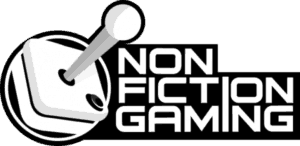CATCH ‘EM, CATCH ‘EM, GOTTA CATCH ‘EM ALL!
Pokémon GO is available in Australia and other places that weren’t formerly filled with monsters. If you’re looking to go from an Ash Ketchum to an Ash Caughtem then you’re in the right place.
Here’s all the information you need to know about the game if you’re a new player just getting started.
Pokemon GO is available on both (select) Android and iOS devices.
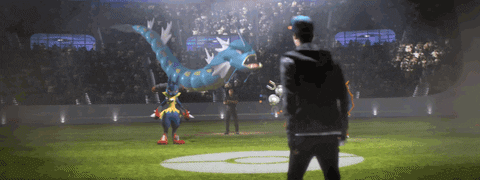
In The Pokémon GO Guide:
- Getting started and choosing your starter Pokémon
- Pokéstops
- Character XP and levels
- Rewards for levelling up
- Your Pokédex
- The shop
- Your Pokémon — powering up and evolving
- Eggs
- Items
- Pokémon Gyms
Getting Started and Choosing your Starter Pokémon
Once you’ve created and account and begun, you start as a level one male or female trainer.
After customising and naming your character, you’ll very quickly be shown 3 Pokémon on the world map. Tap one of the Pokémon on the screen to attempt to catch it!
Pro Tip #1 – If you reject the three starter Pokémon and want leave the area a few times there’s a chance to catch a Pikachu as your starter instead.
To catch a Pokémon, you’ll need to use your finger to throw a Pokéball at your target. You’ll notice it has a large red ring around it; inside that ring is a smaller green ring. Aim for the green ring, as it provides some nifty bonuses like extra XP and Stardust, both used to power up Pokémon.
At least initially, you won’t have to worry about a Pokémon escaping from a Pokéball once inside. It’s yours — though, the more you level up, and the more Pokémon you catch, get ready for harder catch attempts.
On the catch screen, you can also hit the camera button to the bottom left to take a photo first, or the items button to head to your stash of goodies.
Congrats, you now have your first Pokémon.

What’s that? you want more? Great! But you’ll need to complete the tutorial and spin a Pokéstop first. Then you’ll start seeing wild Pokémon show up as you wander around.
POKÉSTOPS
Pokéstops are as important for gaining XP as they are for getting gear. They are represented on your map as a blue point with two squares. When you’re close enough to a Pokéstop in the real world, it will expand, also showing a Pokéball symbol.
Clicking on the Pokéstop will tell you more about it, but most importantly, spinning the stop’s circular icon will offer up new Pokéballs, eggs and potentially other items. You’ll need those Pokéballs to keep catching Pokémon!
Pokéstops that you’ve recently accessed will appear purple on the map; that means they won’t offer up new items. Once they go back to blue, it’s ready to give you more items.
You need to stay in range of the Pokéstop while you spin it to get the items.
Character XP and Levels
Your character will start out as a level one trainer, but you can very quickly level him or her up. You do so by catching Pokémon — of course — but also by checking into (or spinning) Pokéstops. We’ll get into those in a minute.
Here’s what each action is worth. You’ll receive:
- 10 XP – Curve ball
- 10 XP – Nice throw
- 50 XP – Great Throw
- 100 XP – Pokémon caught
- 500 XP – New Pokémon
- 100 XP – Excellent throw
- 50 XP – Checking in at a Pokéstop
- 100 XP – Battling an opposing team’s Pokémon trainer at a gym
- 150 XP – Beating an opposing team’s Pokémon trainer at a gym
- 50 XP – Beat a Pokémon in training (a gym already your team’s color) at a gym
- 10-30 XP – Battling a friendly Gym and beating some but not all the Pokemon there.
- 200 XP – Hatch a Pokémon
- 500 XP – Evolve a Pokémon
Rewards for Levelling Up and XP Required
Here’s the XP required for each level along with the rewards received for reaching that level.
|
Level |
XP required |
Total XP |
Unlocked items |
Rewards |
|
1 |
0 |
0 |
||
|
2 |
1,000 |
1,000 |
Poke Ball x10 |
|
|
3 |
2,000 |
3,000 |
Poke Ball x15 |
|
|
4 |
3,000 |
6,000 |
Poke Ball x15 |
|
|
5 |
4,000 |
10,000 |
Gyms, Potions, Revives |
Poke Ball x20, Potion x10, Revive x10, Incense |
|
6 |
5,000 |
15,000 |
Poke Ball x15, Potion x10, Revive x5, Incubator |
|
|
7 |
6,000 |
21,000 |
Poke Ball x15, Potion x10, Revive x5, Incense |
|
|
8 |
7,000 |
28,000 |
Razz Berry |
Poke Ball x15, Potion x10, Revive x5, Razz Berry x10, Lure Module |
|
9 |
8,000 |
36,000 |
Poke Ball x15, Potion x10, Revive x5, Razz Berry x3, Lucky Egg |
|
|
10 |
9,000 |
45,000 |
Super Potions |
Poke Ball x20, Super Potion x20, Revive x10, Razz Berry x10, Incense, Lucky Egg, Egg Incubator, Lure Module |
|
11 |
10,000 |
55,000 |
Poke Ball x15, Super Potion x10, Revive x3, Razz Berry x3 |
|
|
12 |
10,000 |
65,000 |
Great Balls |
Great Ball x20, Super Potion x10, Revive x3, Razz Berry x3 |
|
13 |
10,000 |
75,000 |
Great Ball x10, Super Potion x10, Revive x3, Razz Berry x3 |
|
|
14 |
10,000 |
85,000 |
Great Ball x10, Super Potion x10, Revive x3, Razz Berry x3 |
|
|
15 |
15,000 |
100,000 |
Hyper Potions |
Great Ball x15, Hyper Potion x20, Revive x10, Razz Berry x10, Incense, Lucky Egg, Egg Incubator, Lure Module |
|
16 |
20,000 |
120,000 |
Great Ball x10, Hyper Potion x10, Revive x5, Razz Berry x5 |
|
|
17 |
20,000 |
140,000 |
Great Ball x10, Hyper Potion x10, Revive x5, Razz Berry x5 |
|
|
18 |
20,000 |
160,000 |
Great Ball x10, Hyper Potion x10, Revive x5, Razz Berry x5 |
|
|
19 |
25,000 |
185,000 |
Great Ball x15, Hyper Potion x10, Revive x5, Razz Berry x5 |
|
|
20 |
25,000 |
210,000 |
Ultra Balls |
Ultra Ball x20, Hyper Potion x20, Revive x20, Razz Berry x20, Incense x2, Lucky Egg x2, Egg Incubator x2, Lure Module x2 |
|
21 |
50,000 |
260,000 |
Ultra Ball x10, Hyper Potion x10, Revive x10, Razz Berry x10 |
|
|
22 |
75,000 |
335,000 |
Ultra Ball x10, Hyper Potion x10, Revive x10, Razz Berry x10 |
|
|
23 |
100,000 |
435,000 |
Ultra Ball x10, Hyper Potion x10, Revive x10, Razz Berry x10 |
|
|
24 |
125,000 |
560,000 |
Ultra Ball x15, Hyper Potion x10, Revive x10, Razz Berry x10 |
|
|
25 |
150,000 |
710,000 |
Max Potions |
Ultra Ball x25, Max Potion x20, Revive x15, Razz Berry x15, Incense, Lucky Egg, Egg Incubator, Lure Module |
|
26 |
190,000 |
900,000 |
Ultra Ball x10, Max Potion x15, Revive x10, Razz Berry x15 |
|
|
27 |
200,000 |
1,100,000 |
Ultra Ball x10, Max Potion x15, Revive x10, Razz Berry x15 |
|
|
28 |
250,000 |
1,350,000 |
Ultra Ball x10, Max Potion x15, Revive x10, Razz Berry x15 |
|
|
29 |
300,000 |
1,650,000 |
??? |
|
|
30 |
350,000 |
2,000,000 |
Max Revive |
Ultra Ball x30, Max Potion x20, Max Revive x20, Razz Berry x20, Incense x3, Lucky Egg x3, Egg Incubator x3, Lure Module x3 |
You can click on your trainer’s photo on the bottom left of the game’s main screen to see how you’re progressing, check your journal and also check your medal progress.
Once your trainer hits level five, he or she can begin using Pokémon Gyms and choosing a Team to join.
Your Pokédex
You can access a wealth of content by clicking on the center Pokéball icon on the main map screen. From there you can open your Pokédex, showing all the Pokémon you’ve caught so far.
THE SHOP
The center Pokéball icon on the main map screen also leads to the store. From there you can exchange Pokécoins for Pokéballs, incense, eggs and more.
You can earn Pokécoins from holding Pokémon Gyms and claiming a daily bonus, but you can certainly use real world money to buy them if you like.
Aussie prices for Pokécoins are as follows:
- $1.49 AUD for 100 Pokécoins;
- $7.99 AUD for 550 Pokécoins;
- $14.99 AUD for 1,200 Pokécoins;
- $30.99 for 2,500 Pokécoins;
- $62.99 AUD for 5,200 Pokécoins;
- $159.99 AUD for 14,500 Pokécoins.
Your Pokémon — Power Up and Evolve with Candy
The center Pokéball icon on the main map screen also leads to your Pokémon.
Clicking on a Pokémon lets you do a variety of things:
You can rename your Pokémon by clicking the pencil icon to the right of its current name.
You can power up the Pokémon by clicking on “Power Up” — this requires Stardust and Candy.
You can also evolve your Pokémon by clicking on “Evolve” — this requires a lot of Candy, you’ll need to catch a lot of that Pokémon before you can do this.

Pro Tip# 2 – Save up your candy and spare Pokémon until you receive a lucky egg for levelling up (around lv 9). Use the Lucky Egg to double all XP earned and evolve as many Pokémon as you can in the 30min. Each evolution will reward you with 1000XP
Scrolling down will show you the Pokémon’s attacks and where you caught it.
Scrolling further will show the option to ‘Transfer’ your Pokémon to the professor. Transferring will permanently remove the Pokémon from your possession and provide you with 1 Candy of that Pokémon’s type.

Use this to get rid of any duplicates you don’t want.
Eggs
The Pokémon area also provides access to eggs that you’ve uncovered at Pokéstops.
You can incubate and eventually hatch the eggs as follows:
- Click on an egg. It will show you how far you’ll have to walk to hatch it.
- Click on “Start Incubation” to put the egg in an incubator. You’ll then have to get walking!
You start the game with only one incubator that has unlimited uses (though you can only use it on one egg at a time).

More incubators are available through the in-game shop, levelling up. These extra incubators have limited number of uses before they break.
Items
The centre Pokéball icon on the main map screen also leads to your Items.
From here, you can check on and use a number of items.
Here are the items we’ve come across so far:
- Poké Ball: How many you have to catch more Pokémon.
- Great Ball: A higher performance Poke Ball. Provides a higher catch rate.
- Potions: Can be used to restore 20HP to a Pokémon that’s taken a beating at a gym.
- Super Potion: Can be used to restore 50HP to a Pokémon that’s injured.
- Revive: Can be used to revive a fainted Pokémon. It will restore half the Pokémon’s XP.
- Razz Berry: Feeding this to a wild Pokémon is supposed to make it easier to catch on your next throw.
- Lure Module: Can be placed on a Pokéstop to attract wild Pokémon to the area for 30min. Other trainers can benefit from this.
- Incense: Can be used to lure wild Pokémon to your location for 30 minutes.
- Lucky Egg: Doubles all XP gains for 30 minutes.
- Egg Incubator: Used to incubate an egg until it’s ready to hatch. Walking with the App open will add distance to the Incubated eggs.
Pokémon Gyms
Once you hit level five, you can head to Pokémon Gyms.
Before you battle, you’ll be able to choose from one of three teams:
If you find a gym that’s empty, you can install yourself as the gym’s Leader. That’ll pit your best Pokémon against other real life players’.
If you go to an occupied gym, you’ll be able to fight that Leader. To do so, click on the punching glove to the right. It’ll auto-select your strongest Pokémon to fight with.
Gyms that are owned by your colour team may still let you place your Pokémon in there to bolster the gym’s defense.
Having your Pokémon in a gym means you cannot use that Pokémon for anything else until it is defeated and returned to you.
Once a day you can claim a bonus depending on how many Pokémon Gyms you currently have Pokémon in. You’ll receive 10 PokéCoins and some dust.
More Pro Tips for becoming a Pokémon Master
Do you have any tips for new or returning players? Let us know in the comments below!
Pokémon GO is available on both (select) Android and iOS devices.