So as everyone must know by now, I was fairly excited to be getting a Wii U. As a matter of fact, the Wii U is the only console I’ve ever bought immediately on launch, or even within the first six months of a console’s release.
That’s crazy! But, the question is, has the Wii U lived up to the excitement I had building up to its release in Australia? Or has it left me a broken shell of a man, filled only with bitter disappointment and a large plate of nachos? I shall now break it down step by step.

Out of the box
I should mention right now that I got the 32 GB Premium Wii U Pack, as I thought getting the Regular Pack would be a bit of a joke considering its small 8GB memory capacity. The first thing I noticed about the Wii U was how darned heavy it is, despite its size! It’s only slightly longer than the Wii was, but at least twice as heavy. Not that you’ll be playing football with it, but just something to keep in mind when deciding what object to defend yourself with during a zombie outbreak.
Anyway, besides the weight, it’s a very sleek looking console, a nice shiny black that looks very cool alongside my other toys in the entertainment unit. It had two mysterious plastic nubs on one side of the console that left me confused until I found two little leg things that attach to the nubs. This is a pretty neat surprise, because I’ve only ever seen the Wii U in ads laid down flat like a PlayStation, and never knew it could stand upright like the Wii.

Once unboxed, I grabbed the cables and hooked it up to the TV – a fairly simple process, but I should mention it for those not in the know. It has the outlet for power, a HDMI output, an AV output that is compatible with the Wii’s AV cables, two USB outlets and the outlet for the Wiimote sensor bar. Remember, when buying the Wii U, only the Premium Pack comes with a motion sensor bar, so if you are going to get the Basic Wii U Pack, be sure to either buy an extra motion sensor bar, or use the one from your Wii. Both the Regular and Premium Pack come with a HDMI cable as opposed to an AV cable, so remember to hang onto your Wii AV cable if you don’t have a HD TV. Also, there is no Optical Out like the PlayStation 3, so surround sound will have to be set up via the TV instead of the console.
Before we move onto the GamePad, let me just mention that THE POWER ADAPTER FOR THE WII U IS A MONSTROUSLY HUGE BLOCK! It is quite literally the size and weight of a brick, so be sure that it is secure and won’t fall onto anything sensitive such as your children, or a puppy, as neither is likely to survive the experience.

The GamePad
Now this is the thing I was most interested in, as I’m sure most gamers are. The concept just seemed so bizarre, and yet, as I stated in an earlier article, I could see a lot of potential. But let’s talk about how it feels before we talk about how it plays, shall we? Again, it looks very sleek and shiny, just like the console itself. It feels very comfortable in your hands and the button placements are all within fingers’ reach. The gamepad is lighter than I expected it to be, which is good if you plan to play the Wii U for extended periods of time. However, this is only if you use two hands. If you are holding it one handed, your wrist will get tired pretty quickly, so bear that in mind.

The screen is about three iPhone4G screens in length (I didn’t have a ruler, sue me), and has crisp, clear visuals with bright lighting that you can adjust on the GamePad menu. Of course, it’s very responsive but I was surprised to find out that both a finger and a stylus work well with it, because I had read that the screen would use the same tech as a 3DS, which if you’ve played, does not respond to fingers very well at all. Now let’s move on to Nintendo Land and how the gamepad plays.
Nintendo Land and gaming
I will only briefly review Nintendo Land, and then focus on how the gamepad interacts with the game. This is a good time to mention that the Wii U has longer loading times than either Sony’s or Microsoft’s consoles, but I’ve not experienced anything too horribly outrageous so far. That being said, I am a very patient person, so loading times have never been a problem with me.
Now the game itself uses the HD capabilities very well, creating very bright, colourful worlds for you to explore and it is a joy to look at. You can tell a lot of effort was put into making this game a visual pleasure, despite the fact that it is essentially a mini-game collection and tech-demo for the Wii U. You explore the plaza, trying out each game, alone or with friends, and most of the games offer a lot more than you’d expect. For example, the Metroid Blast game has at least 20 levels, maybe more as I have not finished it, and it supports up to 5 players.
There is enough variation in level and gameplay within each mini-game to keep you occupied for hours, let alone between the different games. It also saves the best results so you can try to take down the high scores of other players on the same Wii U, even once you have completed the final levels of mini-games. I rate this far higher than Wii Sports, since that game got boring, even at parties, after one or two games, while Nintendo Land has much more appeal and replayability.
I hate to say this, as I personally don’t think all games need online multiplayer functionality, but in the case of Nintendo Land, I think online multiplayer would have been an amazing feature. If I had to score it right now, I would give it a 9/10 and say it’s a must buy for the Wii U, at least if you intend to play with friends.

But what really shines about Nintendo Land is how it utilises the GamePad to create an excellent gaming experience. It truly is a combination of an iPad and standard control, but what sounds like a terrible idea, works very well in execution. DK Crash course uses the gyroscope as a control, tilting it left and right to move though a course, as does the Captain Falcon twist racing game.
The Metroid Blast game has you move with the sticks and fire with the trigger buttons but you have to aim with the GamePad, facing it towards your target. The multiplayer competitive chase games, such as Luigi’s Mansion’s ghost hunt, has the player on the GamePad as a ghost hunting the rest of the players, who are visible on the touch screen.
The other players must simultaneously attempt to find the ghost, who is invisible to the rest of the players with Wiimotes. The tension created while being hunted by the unseen is fantastic. All the games use the control quite well and it’s an excellent show case of how the GamePad is more than just a gimmick. Hey, speaking of convenient segues into other topics…
The Internet and the Miiverse
So after the GamePad, the next biggest question on everyone’s mind is, “So did Nintendo FINALLY get the internet right?” The answer is yes, yes they have. Unfortunately, the first thing you have to do to use any of these functions is to download a big update once you connect it to the net. People in America have reported up to four hours for it to finish, but they must either have flooded the servers or have bad connections, because mine took an hour. It’s still a big update, but not the worst I’ve ever had (I’m talking to you Resistance 3!).
After that hurdle, you’ll have access to YouTube, the web browser, Nintendo eShop, video chat, and the Miiverse. I like the YouTube app quite a lot and I prefer it over the PlayStation 3 version you see when using it’s web browser. Navigating can be a little confusing the first time around because you look at the menus on the TV and navigate with the sticks, but when you select search, you have to look down at the gamepad and type up what you’re searching.
The results appear up on the TV screen so it’s a little confusing going back and forth but when you get the hang of it, it really is the superior version. It may even run better than on my laptop which is just bizarre. The web browser is very nice too and I love how much easier typing is on the Wii U. I don’t have to awkwardly scroll around on the TV, typing with a controller or buy a Bluetooth keyboard. Instead, I just use the screen to type.
A small convenience but makes all the difference. Another feature included with the browser is that what you look at on the gamepad will only appear on the TV when you want it to, so if you want to shock your friends with Goatse or something, you can. Doesn’t add much but it’s a cute feature. The biggest flaw with the web browser is the lack of flash support, so some videos on websites will not load. You’ll have to rely on the YouTube app for your web video needs.
But by far, my favourite feature of the Wii U is the Miiverse. When you log on, you’ll find there is a community for every single game currently available, where you can post messages, ask for tips, check out if other people like the game or just look for friends. A lot of people just like to doodle some awesome drawings, which is why they added the ‘follow’ feature, so you can keep track of other people’s posts if you don’t necessarily want to add them as friends.
The community is very positive so far and it’s kind of cool seeing messages in Spanish or German, indicating a worldwide presence. The Miiverse can also be accessed at any time while playing, without shutting down your game, so you can brag about your achievements or just beg for help. They also have the option to add spoiler tags to help keep your messages discreet if you need to get past the snakes on stage six (Dylan Moran anyone?). For me, the Miiverse kind of reminds me of gaming in the 90’s.
You would go ask your friends who own the same game for tips or hints, or write into a magazine and hope they answer your question, instead of going online to find an 80 page guide to solve your problems. That sort of experience is kind of emulated via the Miiverse and is very nostalgic for me.

Other features
The last features I’ll talk about are the eShop and reverse compatibility. The eShop works like any other store, having the latest games at the top, and the ability to search games. As I haven’t bought anything yet all I can really say is that the presentation of the shop is very nice and makes me want to buy stuff. Unfortunately, you can’t access any of the Wii Virtual Content from the eShop. That brings me to reverse compatibility.
To be able to play your Wii games, you have to select the Wii menu from Wii U menu. The system then reboots, loads up the Wii menu and you can access Wii games or go to the original Wii Shop Channel where you can buy all the old Virtual Console games. This means that the Wii U basically has a different OS installed that has to load when you want to play a different set of games. That’s honestly kind of terrible.
Now, I would discuss some of the other features of the Wii U but I haven’t had the chance to use them yet or they are just similar to old features. These include video chat, parental controls to restrict user access, the Wii TV functionality or playing games online. The last one I haven’t done because I don’t own any games with online multiplayer yet. The MiiMaker makes a return but it’s exactly the same as the Wii version, but with the 3DS feature of being able to make a Mii from a photo of yourself, so there’s no real point in talking about. Instead let’s get to…
The Flaws
There’s no beating around the bush so let’s get to the problems the Wii U has. The biggest is the battery life of the gamepad, as it lasts up to 5 hours at most, which is quite pitiful. It comes with a charger that requires a power outlet, which is fine for me as I always keep a power outlet near my gaming area. But this will be quite crippling for other people, especially since the cable is only about a metre long. Unless Nintendo releases a GamePad+ at some point, this isn’t a problem that will go away very easily.
Speaking of new controls, the price of a new GamePad is astronomically high. In Australia, it would cost $199 dollars to replace a GamePad, or half the cost of buying a new Wii U. Granted it is basically an iPad, but that may scare away potential consumers, terrified of dropping their controls. I personally keep mine in a bubble-wrap lined post bag in a shoebox when I’m not using it, out of sheer paranoia. That’s not an exaggeration either.

The other major problem I touched on earlier is the system rebooting to play Wii games. This will be a turn off for most gamers. Especially since when you want to return to the Wii U menu, the system reboots and you have to choose your user again. I’m not sure what motivated the decision for Nintendo to do this.
Perhaps it was driven by technical restraints, but it’s irritating that if I want to play Super Metroid or XenoBlade Chronicles, I can’t just access them straight from the Wii U menu, and instead have to load up a different menu altogether. It’s the same with the eShop/Wii Shop Channel. I can’t buy my Wii U games and Super Nintendo games in the same store, with the same credit, even though it’s the same console.
The only other complaint I have is that to add friends on Miiverse for the first time, you have to press the Home button on the gamepad and select friends list. I don’t understand why it couldn’t just give the friends list tutorial from the Miiverse, but this is only a minor complaint I have about the Wii U.
Overall Impressions
Despite the flaws of the Wii U, I really do love the console so far and have not been disappointed at all. I will be recommending it to people and can’t wait until I have money so that I can buy more games for it! But keeping that in mind, I think the console can only be successful if third party developers continue giving Nintendo their support, and if core gamers lose the perception that the Wii U is gimmicky or kiddy, and embrace the unique experience that it has to offer. I rate the console 9/10 and hope everyone else who has bought one has not been disappointed. Now to celebrate with a large plate of nachos.

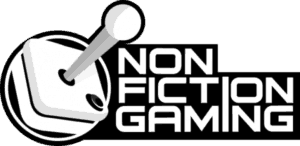
[…] we all know what’s coming. “This is the guy whose had an article published about the Wii U, and has been excited for weeks about that damned console. We all know what he’s been playing.” […]
[…] And last, but not least we have the Wii U. All of the Wii U. Because something different is always a breath of fresh air in our world of Call […]
[…] For more discussion about Square Enix, check out our Squaresoft Revival: 3 Games Square-Enix Need To Bring Back. KRS2 has also been getting his hands dirty with the Wii U, check out his first impressions. […]
[…] for my Wii U, I have been playing Nintendo Land with friends and we recently completed the Pikmin mini-game and […]
[…] to be far from perfect but don’t give up hope yet. If the Xbox One, Playstation 4 and even the Wii U turn out to be resounding success stories it will mean we’re playing some of the highest quality […]
[…] centres around the PS3/4 and Xbox 360/One, supplemented by the DS. Such a move would leave the Wii U off shelves and could kill the […]