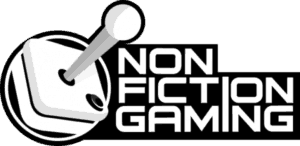Over the last few months we’ve been running 3 games a week with a new tool, FoundryVTT.
While Foundry is a great tool out of the gate, one of the impressive things about it that sets it above things like Roll20 and Fantasy Grounds are the Modules. Modules are often open source ways to take your game to the next level.
There are some amazing 3rd party/community modules out there and are must haves for gaming. If you’ve got some more that need checking out, please comment below and I’ll add them to the list.
The Best Foundry VTT Modules
Quality of Life Modules
- Combat Utility Belt (Beta) (Module Link) — Love this module as well. Some great utilities within it. Play with it and tweak to your games desire!
- Deselection (https://github.com/Sky-Captain-13/foundry/tree/master/deselection) — A simple yet necessary QOL module. Simplifies deselecting tokens. Must have.
- Token Info Icons (https://gitlab.com/jopeek/fvtt—token-info-icons) — Nice little DM tool that let’s you see Passive Perception, Movement, and AC on a character token.
- BetterRolls for 5e (Module Link) – A module for modifying certain sheet functions on Foundry VTT Character sheets for DnD5e. It allows for quick, compounded rolls for items, ability checks saving throws, and just about any roll you might want in 5th Edition DnD.
- Midi Quality of Life Improvements (Module Link) Can do some interesting workflows of checking if attacks hit, auto-rolling damage, etc. You’ll likely want to choose between BetterRolls and this.
- Beyond20 companion module (https://github.com/kakaroto/Beyond20/)
- A must have if you use DND Beyond in any capacity. Let’s you use your character sheets, dice rolls, etc. Some of my players prefer rolling directly from DNDBeyond
- The Furnace (https://github.com/kakaroto/fvtt-module-furnace)
- One of the first modules I installed and can’t live without it. Great QOL and features brought to Foundry with this one. It’s features include
- Advanced Drawing Tools : Improved drawing tools with different pattern fill types, new HUD, and various options.
- Advanced Macros: Use async script macros, handlebars templating, recursive macro calls and call macros with arguments or directly from chat. Also adds syntax highlighting, fullscreen mode and a test run button to the macro editor.
- Split Journal : Select the split option from the context menu on a journal entry to split it into multiple entries.
- Tokens : As GM, you can enable/disable token vision for yourself. You can also drop an actor folder into a scene to deploy multiple tokens at once.
- Combat : Double click the initiative value in the combat tracker to quickly modify it.
- Playlists : Adds a ‘Now Playing’ section, and auto-hides sound controls until hovered. Helps in fine tuning of low level volume.
Modules to Add Flair to Your Game
- Chat Damage Buttons (https://gitlab.com/Ionshard/foundry-vtt-chatdamagebuttons-beyond20#foundry-vtt-chat-damage-buttons-beyond20-edition) — Another nice QOL module. Adds little icons to auto-increment/decrement damage on tokens after a roll.
- D&D 5e Conditions (https://github.com/trdischat/conditions5e) — Simple module that removes all the standard Foundry condition icons and replaces them with D&D specific ones. Also marks tokens with damage overlayes. Pretty fun.
- Pings (https://gitlab.com/foundry-azzurite/pings) — Simple module that let’s players ping the map and it visually shows up.
- Polyglot (https://github.com/kakaroto/fvtt-module-polyglot) — Got it installed. Have not used it yet but looks cool. Allows some language role-play in having only PC’s that understand what language is being written (spoken) and if they do not know that language it will show up as garbled info in the chat window.
- Token Mold (https://gitlab.com/moerills-fvtt-modules/token-mold) — Love this one! Especially if I’m dropping multiple mobs and want to randomly generate their HP among other things.
- Virtual Tabletop Assets – D&D Beyond Integration (https://www.vttassets.com/assets/vtta-dndbeyond) — Fantastic module to let you import D&D Beyond content into your world.
- About time (https://gitlab.com/tposney/about-time) + Calendar/Weather (https://github.com/DasSauerkraut/calendar-weather). Never again will players ask me “what time is it?”.
- Better NPC sheets for 5e (https://github.com/syl3r86/BetterNPCSheet5e), because I can’t get used to Foundry default ones.
- FX master (https://gitlab.com/mesfoliesludiques/foundryvtt-fxmaster) is nice and fancy for map effects like clouds or rain, but honestly, I haven’t gotten around to using it much. Mostly just forget after more important things.
- NPC Loot Sheet (https://gitlab.com/jopeek/fvtt—loot-sheet-npc-5e) – for shops, loot troves and party shared loot.
- BubbleRolls (https://gitlab.com/mesfoliesludiques/foundryvtt-bubblerolls) — Puts dice rolls on a chat bubble/popup over the character. Kinda fun. I used it a little but not currently.
Getting Started With Foundry VTT Modules
Modules enhance or replace functionality within Foundry VTT. Most modules consist of a module.json file that describes the module and contains some metadata about it, and a <module name>.js file that contains the module code. Some modules also include css and html files.
Finding Modules
Community created modules can be found via the Community Modules wiki page, or in the Community Modules Repo
Installing Modules
Via Manifest URL
- Open the Foundry setup page in a web browser
- Click on the Add-on Modules tab
- Click the Install Module button
- Paste the Manifest URL to the Module being installed
- Click Install
Manually
- Placing the module files under
\resources\app\public\modules\<module name>inside your Foundry VTT installation folder. - Restart the Foundry VTT server
- Log back into Foundry VTT as the GameMaster
- Click the Help button
- Click Manage Modules under the game system heading (eg. D&D 5th Edition)
- Find the newly installed module and place a checkmark next to the name, then click Update Modules at the bottom of the list to activate it
Developing Modules
Modules are developed using the Foundry VTT API which is documented on the official Foundry VTT site.
Your Favourite Modules
Let us know about which modules you’re using in your FoundryVTT install. We’ll keep adding to the list above as we try more.