Asus ROG Strix XG27UCG Review – The Versatile Gaming Monitor for Competitive and Immersive Play
The Asus ROG Strix XG27UCG stands out in the competitive gaming monitor market with its dual-mode resolution and refresh rate capabilities, delivering 4K at 160Hz or 1080p at 320Hz. Designed for gamers who demand both speed and visual fidelity, the XG27UCG caters to immersive single-player experiences and high-speed competitive play. Let’s dive deep into what this monitor offers.
Build and Design: A Premium Look with Gamer Appeal
The XG27UCG boasts a premium build that aligns with the ROG Strix aesthetic. It features:
- Thin Bezels: Ideal for multi-monitor setups, providing a near-seamless view.
- RGB Lighting: The customizable Aura Sync RGB on the back enhances aesthetics, syncing with compatible peripherals for a unified lighting scheme.
- Ergonomic Adjustments: The stand offers tilt, swivel, pivot, and height adjustments, ensuring comfortable viewing angles for extended gaming sessions.
- Durable Construction: The build feels solid, with a textured finish that resists fingerprints and adds a premium touch.
For gamers who prefer a clean desk setup, the VESA mount compatibility makes it easy to mount the monitor to an arm or wall.

Display Performance: Dual Modes for Every Playstyle
The XG27UCG’s dual-mode functionality is its defining feature, catering to gamers who switch between immersive visuals and ultra-responsive gameplay.
4K at 160Hz – Immersive and Stunning
- Resolution and Refresh Rate: At 3840×2160 and 160Hz, the monitor offers sharp, detailed visuals with smooth frame transitions, making it ideal for graphically demanding single-player games like Cyberpunk 2077 or Horizon Zero Dawn.
- HDR10 Support: HDR performance is bolstered by a peak brightness of 500 nits, delivering decent highlights in HDR-supported games. However, its edge-lit backlighting limits the depth of contrast compared to full-array local dimming displays.
- Color Accuracy: The monitor covers 95% DCI-P3, offering vibrant colors for gaming and content creation. Post-calibration, color reproduction is accurate enough for semi-professional creative work.
1080p at 320Hz – Built for Competitive Edge
- Speed and Responsiveness: The 320Hz refresh rate reduces motion blur and delivers ultra-fast response times, perfect for esports titles like CS:GO, Valorant, and Fortnite.
- Compromises in Sharpness: The downscaled 1080p mode sacrifices sharpness, and text rendering can appear slightly blurry compared to native 1080p monitors. This may be noticeable in productivity tasks but is less of an issue during gameplay.
Gaming Features: Designed for Performance
The monitor includes a range of gaming-centric features to enhance performance and gameplay:
- Variable Refresh Rate (VRR): G-Sync and Adaptive-Sync support ensure smooth, tear-free gameplay, regardless of the resolution or refresh rate.
- Dynamic Overdrive: The monitor automatically adjusts the overdrive setting based on the refresh rate, although users have noted that manual tweaking is necessary when switching between modes.
- GamePlus Modes: On-screen enhancements like crosshairs, FPS counters, and timers provide additional tools for competitive gamers.

Connectivity: Plenty of Options for Modern Setups
The XG27UCG is well-equipped with ports to meet the demands of gamers and professionals alike:
- 1x HDMI 2.1: Full support for next-gen consoles like the PlayStation 5 and Xbox Series X.
- 1x DisplayPort 1.4: Essential for pushing the highest refresh rates and resolutions on PC.
- 1x USB-C (15W Power Delivery): Convenient for connecting modern laptops or devices, though the limited power delivery may not support power-hungry devices.
- 2x USB 3.2 Ports: Useful for peripherals like keyboards and mice.
- 3.5mm Audio Jack: Allows easy connection of headsets or external speakers.
Performance with Modern GPUs
When tested with high-end GPUs like the NVIDIA RTX 4090 and AMD RX 7900 XTX, the monitor performed admirably in both modes.
Benchmark Results:
- 4K Mode (160Hz):
- Cyberpunk 2077 (Ultra, DLSS Balanced): 110–130 FPS
- Forza Horizon 5 (Ultra, HDR enabled): 150 FPS
- 1080p Mode (320Hz):
- CS:GO (Low settings): 300+ FPS
- Apex Legends (Competitive settings): 280–320 FPS
These results demonstrate the XG27UCG’s versatility across different gaming scenarios, delivering high performance with modern hardware.
HDR Performance: Decent, but Room for Improvement
While the monitor supports HDR10, its edge-lit backlighting with limited dimming zones reduces the impact of HDR content. Bright highlights look good, but dark scenes can lack the depth and contrast found on OLED or full-array local dimming displays. It’s decent for casual HDR gaming but not a replacement for higher-tier HDR monitors.
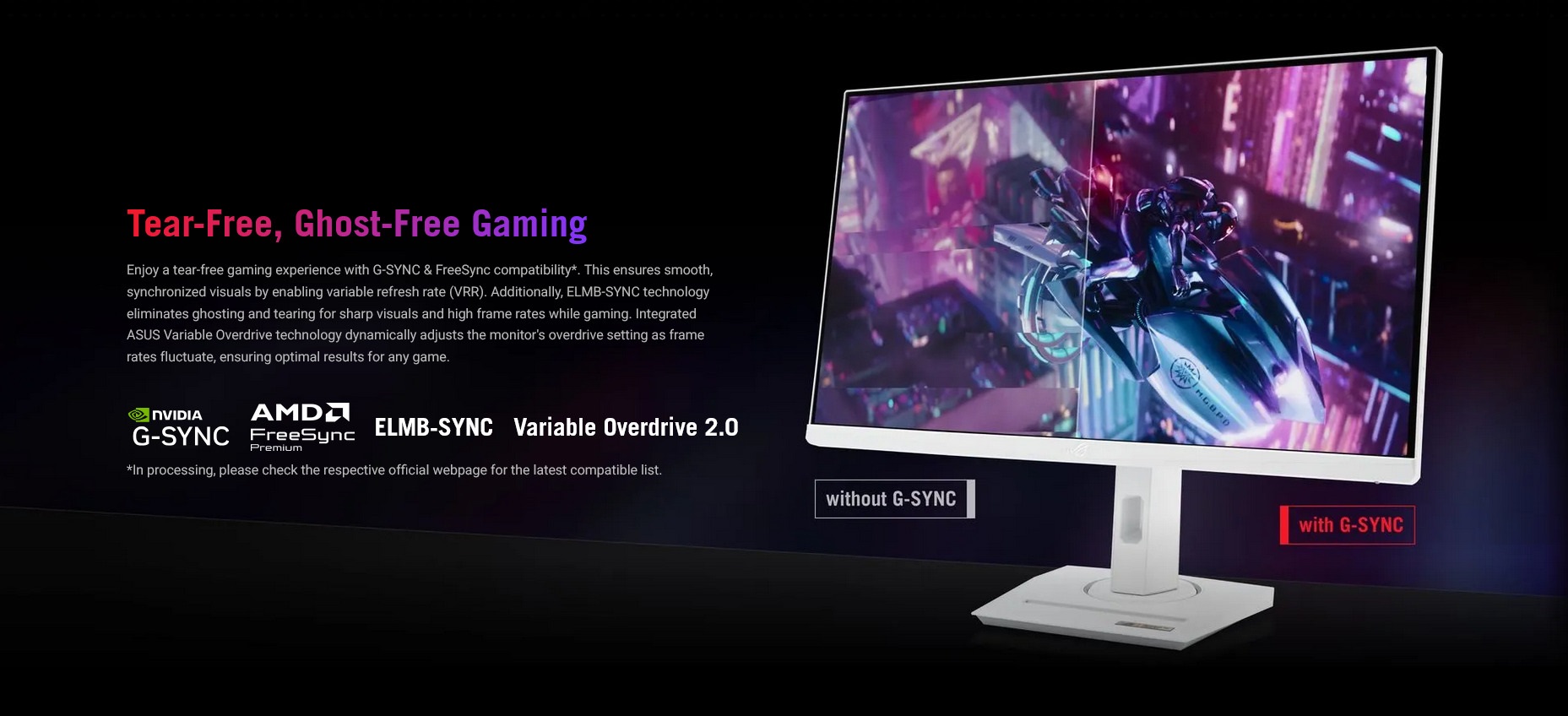
Software and Customization
The Asus DisplayWidget software allows users to fine-tune display settings, including brightness, contrast, and color profiles. Additionally, Aura Sync integrates RGB lighting customization into the larger Asus ecosystem, syncing with other ROG peripherals for a cohesive setup.
Pros and Cons
Pros:
- Dual-mode functionality for versatility: 4K at 160Hz and 1080p at 320Hz.
- Vibrant and accurate colors suitable for gaming and light content creation.
- Ergonomic design with extensive adjustments and RGB customization.
- G-Sync and Adaptive-Sync support for smooth, tear-free gaming.
Cons:
- HDR performance is limited due to edge-lit backlighting.
- 1080p mode sacrifices sharpness compared to native 1080p monitors.
- Manual adjustment of overdrive settings can be inconvenient when switching modes.
Verdict: Is the Asus ROG Strix XG27UCG Worth It?
The Asus ROG Strix XG27UCG excels in versatility, offering gamers the flexibility to switch between ultra-high resolution and blazing-fast refresh rates. Its strong performance, robust design, and vibrant display make it a compelling choice for enthusiasts who want both immersive visuals and competitive speed. However, limitations in HDR performance and compromises in 1080p sharpness might deter some users.
Score: 8.8/10 – A versatile gaming monitor that balances speed and resolution but has room for refinement.
Pick up yours from your local retailer now!
